Tools and libraries
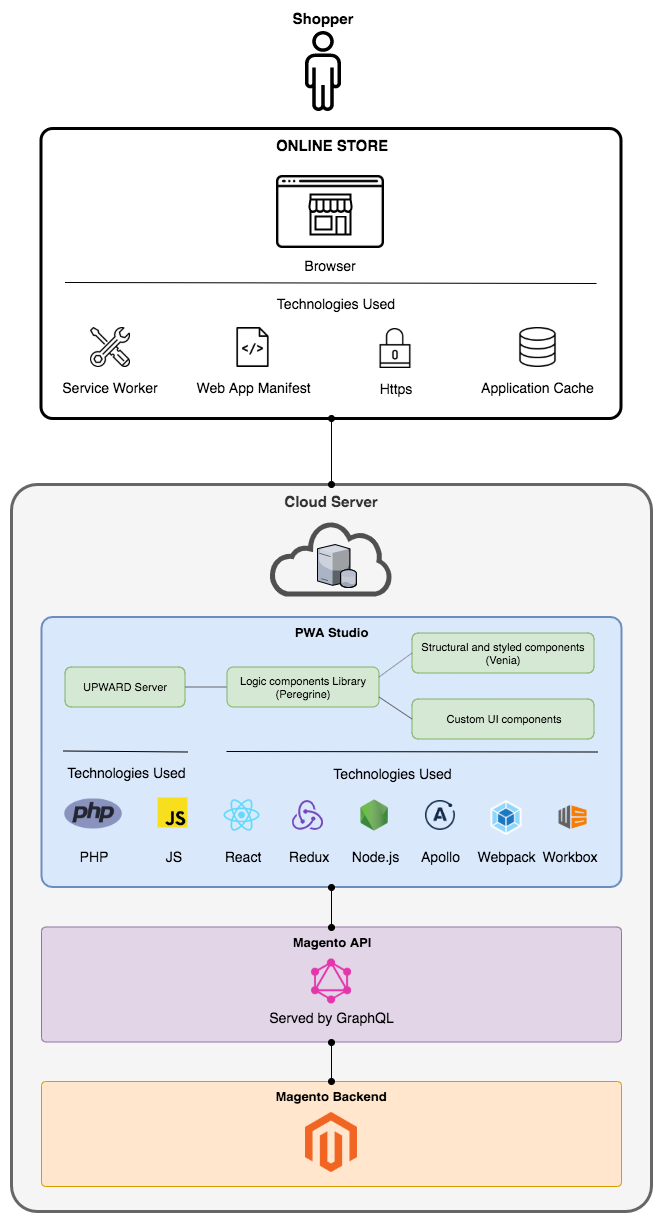
To work with the utilities provided by the Magento PWA Studio project, you should be familiar with the tools and libraries listed in the following table:
| Contributor | Frontend developer | Sysadmin/Devops/Backend developer | |
|---|---|---|---|
| PHP | help_outline | ||
| JavaScript | check_box | check_box | help_outline |
| webpack | check_box | help_outline | |
| React | check_box | check_box | |
| Redux | check_box | help_outline | |
| GraphQL | check_box | check_box | check_box |
| Workbox | check_box | check_box |
PHP
PHP is the core language used in the Magento application, but it is not one used by the main PWA Studio project. In general, you do not need to know PHP to work with PWA Studio tools.
If your storefront requires heavy customizations to the Magento backend, you will need to know PHP to make the necessary backend changes.
JavaScript
JavaScript is a programming language used to add logic and interactive behaviors to web applications. JavaScript is the primary language used in the PWA Studio project, and knowing how to develop with it is necessary for using PWA Studio in your own projects.
For frontend development, browser compatibility is important for creating a consistent experience. Different web browsers have different version of JavaScript installed, so developers should build their applications with this in mind.
For backend developers, scripts and services in PWA Studio are created using node.js. It is the environment used in the PWA Studio project, but it is not a required one for your own projects.
webpack
webpack is a configuration-driven asset bundler and optimizer for JavaScript applications.
webpack’s primary function is to create one or more bundles from the dependencies in your project’s modules. webpack is also able to transform, package, or optimize resources and assets using plugins. This allows you to extend webpack’s functionality beyond JavaScript bundling.
The pwa-buildpack library contains webpack tools for setting up a development or production environment.
The configuration for these tools are found in a project’s webpack.config.js file.
webpack is not a required library for your own projects, but it is recommended for the development and performance benefits it provides.
React
React officially describes itself as a JavaScript library for building user interfaces. The library provides the following features that make PWA development easier:
-
Simple - The React library does one thing: build a user interface. It does this without making assumptions about the underlying technology stack. This flexibility gives you the freedom to choose the appropriate solutions for the rest of your project.
-
Declarative - Creating a complex user interface is difficult when working directly with the DOM API. React allows you to describe how your interface should look for a specific application state, and the library takes care of rendering the UI correctly when the state changes.
-
Modular - React encourages developers to create modular and reusable components. Taking a modular approach to development makes your code easier to debug and maintain.
Hooks
React hooks are a feature introduced in React 16.8. They allow the use of state and logic encapsulation without using class components.
Since hooks allow you to store state inside functional components, they are a good alternative to using Redux.
The Peregrine library provides custom hooks for common storefront behaviors and logic. Developers must be familiar with using hooks to get the most out of the PWA Studo library.
Redux
Redux is a JavaScript library used for managing state in a web application.
It provides a global store object that holds application state that multiple components depend on. Components that plug into the store have direct access to the specific state data they need.
This library is often paired with React to alleviate the problem of passing data down multiple component layers.
Redux is currently being refactored out of the Venia example storefront in favor of React hooks. However, Redux is still a valid library for managing state in your own projects.
GraphQL
GraphQL is a specification for a data query language on the client side and a service layer on the server side. It is often seen as an alternative to using REST endpoints.
One of the main advantages GraphQL has over REST is that a single GraphQL endpoint can accommodate requests for any combination of X, Y, and Z pieces of data, whereas REST requires specialized endpoints for different data request combinations. Unlike REST, which can require multiple server requests to aggregate data, a single GraphQL request returns only the data needed and nothing more.
Performance is an important metric for PWAs. Using GraphQL improves this by reducing the number of server calls and the amount of data returned.
The Venia example storefront uses the Apollo client to fetch data from a GraphQL endpoint, but with a little extra work, it is possible to use alternative client libraries in your own project.
Workbox
Google’s Workbox library provides modules that make it easy to work with service workers. It is useful for boosting performance by controlling cache behavior and enables offline mode, which is a requirement for any Progressive Web Application.