Add aggregator
The purpose of the configuration aggregator (configAggregator) is to retrieve properties from a content type’s HTML and return those properties as a flat object of key:values. The framework (specifically the <ContentTypeFactory />) then passes this object to your component, where you can assign the properties to your component’s corresponding properties for rendering within a PWA Studio app.
Content type HTML
The key to building out your aggregator is knowing the structure, content, and properties available in your content type’s master format. You can do this the hard way by looking in the database of your Magento instance (specifically, the content field in the cms_page and cms_block tables). But there is a better way.
Protip: Place a console.log(node) at the top of your configAggregator function so you can see exactly what your content type’s HTML (the HTMLElement passed by the framework) looks like. In the ExampleQuote starter code, you would add it as shown here:
export default (node, props) => {
console.log(node);
return {
// Retrieve properties from node here
};
};
The console output should look something like this:
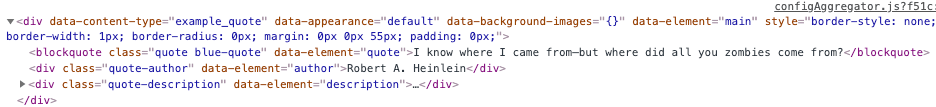
The node (HTMLElement) passed to the aggregator contains only your content type’s HTML from the master format, not the entire master format as you would find in the database.
The Aggregator
The interface for a configAggregator is:
(node: HTMLElement, props: {contentType: string, appearance: string}) => {[key: string]: any}
To recap, the purpose of your component’s aggregator is to collect (aggregate) properties from your content type’s HTML and return a property object for use in your component. The object you return should contain all the text, html, inline styles, and classes you need to faithfully reproduce your content type as a component in PWA Studio.
Let’s look at our Quote content HTML in detail (color coded for easier analysis) to determine the properties we want to pass to our component:
Here’s what we think we need for our component:
- The inline styles from the main node
- The text content from the
<blockquote>andauthornodes - The HTML content from the
descriptionnode - The CSS classes from all three child nodes (
<blockquote>,author, anddescription)
To retrieve these properties, you’ll want to use a combination of HTMLElement DOM properties along with our utility functions, as shown next in the example.
Example aggregator
Here is the aggregator we use for the ExampleQuote component:
import { getAdvanced } from '../../utils';
export default (node, props) => {
console.log(node);
return {
quote: node.childNodes[0].textContent,
author: node.childNodes[1].textContent,
description: node.childNodes[2].innerHTML,
...getAdvanced(node)
};
};
First we import the utility functions we want to use. In our case, we know that our Quote content type provides end users with the Advanced form section. So we import the getAdvanced() function from utils.js. This function is a wrapper that just runs a number of other utility functions that can be used independently if these values are on different nodes:
export function getAdvanced(node) {
return {
...getPadding(node),
...getMargin(node),
...getBorder(node),
...getTextAlign(node),
...getCssClasses(node),
...getIsHidden(node)
};
}
Then we use the element names from the content type HTML (color coded in green above) as our property key names: quote, author, and description. Naming your properties like this helps to identify where the data in the component comes from.
Next, we use the textContent and innerHTML DOM properties to grab the text and html values from the appropriate childNodes.
Finally, we use the getAdvanced() utility function to retrieve all the property values from the Advanced section of our content type’s form and use the spread operator (...) to expand them into the current object.
The Quote content type also has a form section called Background (from the pagebuilder_base_form_with_background_attributes form). This section of the form allows end users to enter all kinds of background attributes, such as images, colors, positions and so on. If your custom content uses the Background section, you should retrieve the those attributes using the getBackgroundImages(node) utility function. However, to keep things simple for our component, we decided not to pull these attributes from the HTML.
Retrieving data from different Appearances
If your content type has different appearances, the HTML for each appearance will also differ. To handle these differences, we provide the appearance within the props argument so you can modify your queries in order to retrieve data from the correct node.
For our Quote content type, we only have one appearance (the default); so we do not need to use it. However, the Row content type has three appearances, so it uses a conditional based on the props.appearance value to determine the correct node to use, as shown here:
// Targeting appearances in the Row aggregator
export default (node, props) => {
// Determine which node holds the data for the appearance
const dataNode =
props.appearance === 'contained' ? node.childNodes[0] : node;
return {
minHeight: dataNode.style.minHeight ? dataNode.style.minHeight : null,
...
};
Test the aggregator
The best way to see the properties returned by your aggregator is using console.log(). For our Quote aggregator, we can do something like this:
import { getAdvanced, getCssClasses, getBackgroundImages } from '../../utils';
export default (node, props) => {
console.log(node);
const propObject = {
quote: node.childNodes[0].textContent,
author: node.childNodes[1].textContent,
description: node.childNodes[2].innerHTML,
...getAdvanced(node)
};
console.log(propObject);
return propObject;
};
Adding console.log(node) at the beginning of your aggregator function, and at he end (console.log(propObject)), helps to show you the HTML you receive and the object you return. The property object returned from our aggregator looks like this:
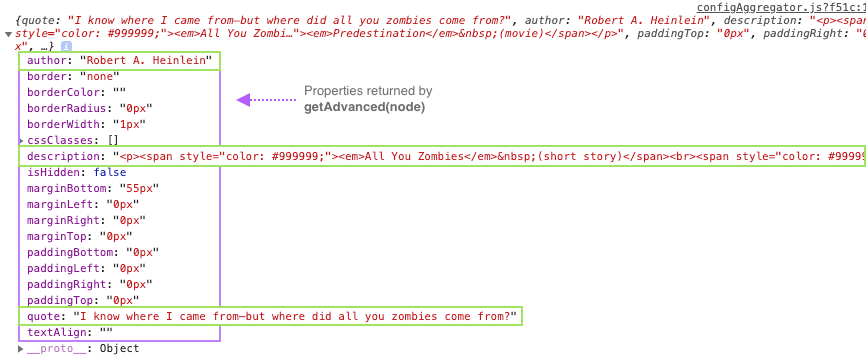
You will need to know the property key-values you are returning so that that you can assign them to corresponding properties in your component when you build it out.